Images
To upload an image, either use the Add image button or drag an image into the chat, then tell Instance what you want to do with it.
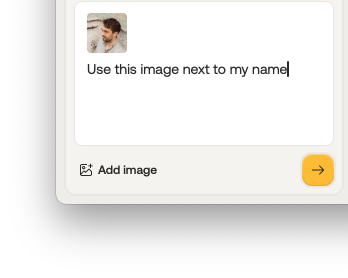
Instance will handle everything automatically. You can use images as references for design work or incorporate them directly into your app.
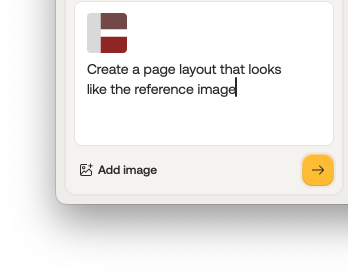
Key capabilities include:
- Uploading multiple images in a single chat message
- Seamless integration with your app's UI components
- Usage as a reference for design
- Support for various image formats (JPEG, PNG, GIF, and WebP)
Platform differences
Right now, images are only supported when you work on https://instance.so. We're already working on bringing it to iOS and Android.