Your First App
Let's start building! We'll walk you through the process from idea to launch of your first app.
Step 0: Access Instance
Access Instance through your favorite browser by visiting https://instance.so or download the app from the App Store or Google Play.
Step 1: Planning
Start by defining your project clearly before diving into development. Understanding your goals and requirements upfront is essential for success.
While you could begin with a simple instruction like Build a landing page for my business, taking time to plan your project thoroughly will yield better results.
- Why do you want to build your product?
- Who is your target audience?
- What are the features your target audience needs?
- What aesthetic or visual style do you want for your product?
Example
Why do you want to build your product?
I want to build a landing page for my business to reach new customers.
Who is your target audience?
Small to medium-sized businesses looking for professional marketing services.
What are the features your target audience needs?
An overview of my services, client testimonials, a portfolio section showing examples of previous work, easy-to-find contact information
What aesthetic or visual style do you want for your product?
It should have a professional, sleek, yet approachable aesthetic. Visitors should be able to easily understand what services I offer.
Step 2: Prompting
Writing good prompts is key to success with AI tools.
After answering the questions above, you can incorporate these insights into your first prompt.
Example
Create a professional landing page for my marketing services business with the following specifications:
Business Purpose
I need a landing page that showcases my professional marketing services for small to medium-sized businesses seeking professional marketing assistance.
Required Features(1) A clear overview of all marketing services I offer(2) A testimonials section featuring client reviews(3) A portfolio gallery showcasing examples of previous work(4) Prominent and accessible contact information
Design Direction
The design should be professional and sleek while remaining approachable. The layout should prioritize clarity, making it immediately obvious what services I provide.
Send your first prompt, and Instance will start building your app.
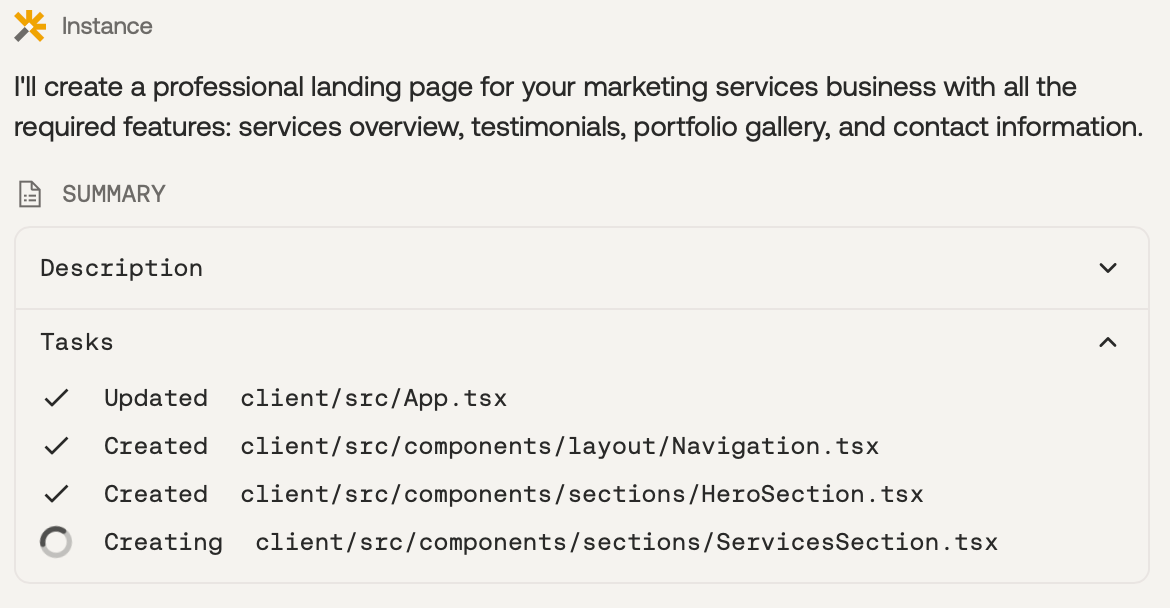
Once the initial version is ready, it will automatically appear in the live preview.
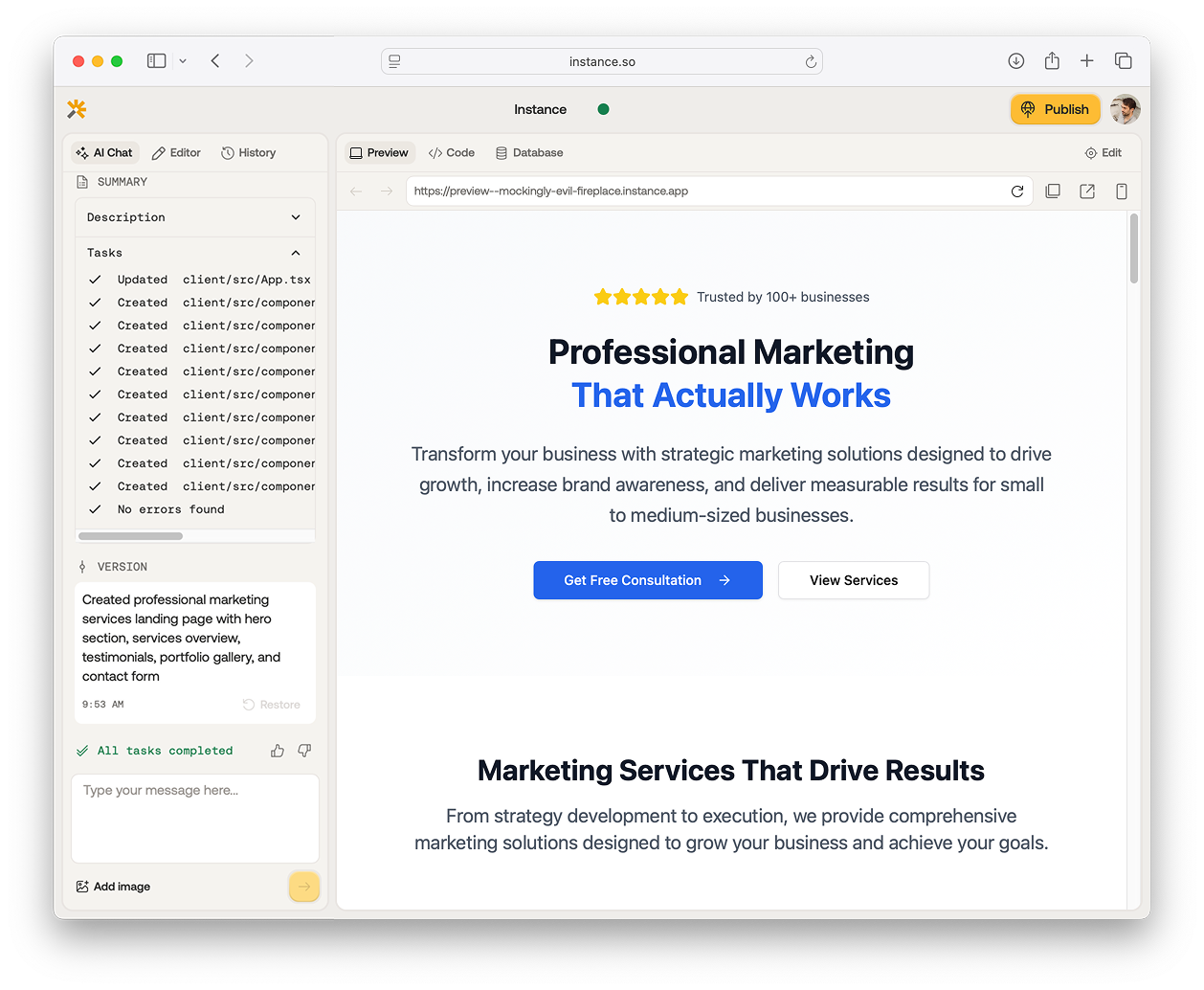
Step 3: Iterating
After your first generation, you'll likely want to refine your application by adding features, adjusting the look and feel, or addressing any bugs that appear. You can do this by adding change requests in the text field.
Focus on implementing one enhancement at a time rather than attempting multiple feature additions simultaneously. This iterative approach leads to better results.
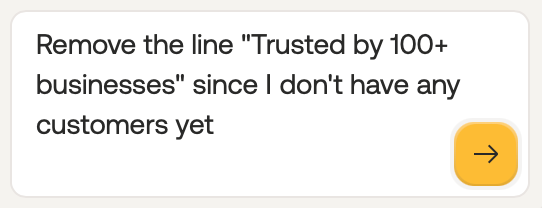
Step 4: Publishing
After building your application, the next step is to make it available to users. This is where publishing comes in. Instance comes with built-in hosting for your projects. Publishing is as easy as clicking a button. Learn more about publishing.